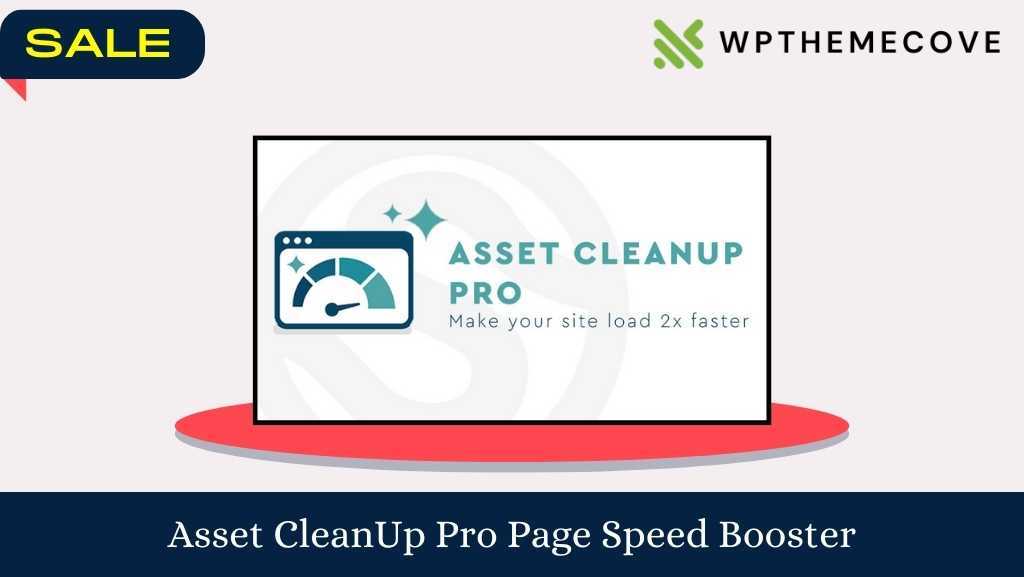
You may unload more pages with useless styles and scripts, such as: By upgrading to the premium plugin.
websites using taxonomies, such as those made using WooCommerce or the WordPress default categories, tags, and item categories.
Author pages (such as the page that lists all articles written by a certain author, identified by the is author() function, for example)
The WooCommerce Search Page (which uses the exact same settings as the store page itself, which can be accessed via the shop() method))
This 404 page (not found) is as lightweight as possible, making it more probable that the CSS and JavaScript files that are needed here will be available.
Any page that receives things identified by the date and filtered by the is date() feature is a date archive page.
You may add properties like defer and async to loaded JavaScript scripts.
There are several methods that may be used to delay parsing, but the simplest and most popular one is to simply delay JavaScript loading until it is needed. Next, if this method is not appropriate for your website, it is advised that you use the script async> property, which avoids parsing from stopping the first page load by postponing it until the browser’s UI thread is free from other tasks. All of these parameters may be added to Asset CleanUp Pro without writing any code.
Change where CSS/JS files are located (they may be moved from the HEAD to the BODY to prevent render-blocking or vice versa if certain files need to be enabled early).
Remove hardcoded CSS and JS that were not loaded via a regular WordPress method like wp enqueue scripts(). Drop CSS and JS. It was possible to insert LINK/STYLE/SCRIPT tags directly into the body of posts, widgets, or via plugins like “Insert Headers and Footers,” “Head, Footer and Post Injections,” etc. by altering the PHP code (instead of utilizing the proper WordPress action hooks).
If you ever have any worries that a modification might compromise the page’s or website’s functioning, this enables you to alter the website (unload unnecessary files, set async, defer to loaded JavaScript files, tidy up HTML code, etc.) without making “live changes” (to the daily visitor). Only you, the administrator who is now signed in, will be affected by any alterations you make. When you are satisfied with the way the page appears and performs, you can turn off “Test Mode” and make the modifications live so that everyone else can benefit from the quicker page loads.